iPhone Notes shortcut for diary
Making a simple Notes shortcut for daily notes
⏰ This is a super simple iPhone shorcut that takes ≤ 5 min to make.
🙋🏻♀️ A little piece of background info about myself
I used to write a diary on notebook every night. It has been around 10 years since I started writing it everyday. However, recently I’ve been skipping it for several reasons. But since so many things are happening lately, I thought I should start writing it again.
I’ve been writing diary every night on Notes starting last week. (Yes, the Notes app that’s already installed on your apple devices.) I’m using iCloud, so I can write, view, or edit my diary on any apple device.
I had some unexpected free time, and I got bored. While taking shower, I randomly thought of making a shortcut for it, so I did.
💡 Idea
I write my diary in this format:
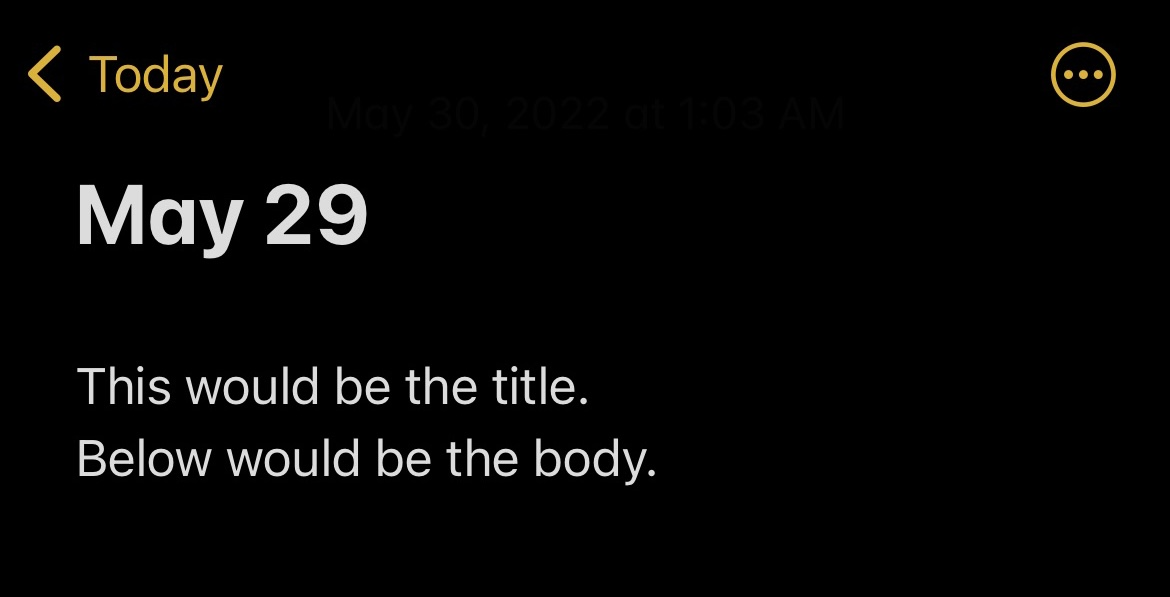
- The title is a date in MMM dd format.
- The first sentence is the title — maybe more like a subtitle.
- The rest of it is the body.
When these are viewed in a list, it would look like this:
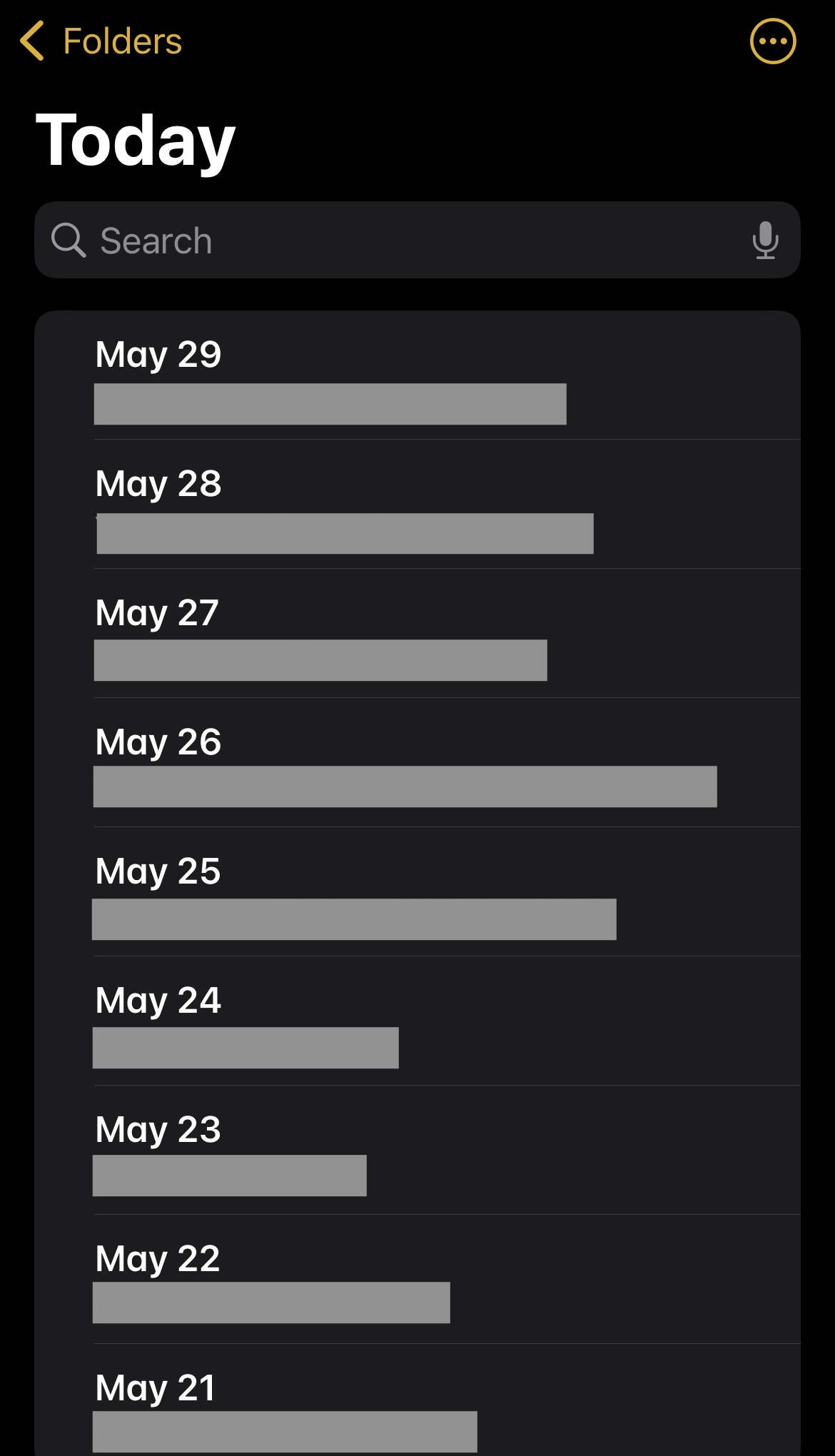 The grey boxes are the subtitles of notes.
The grey boxes are the subtitles of notes.
So everytime you write a diary, the subtitle and the body text would change, but the format of title (Date) would not.
✔️ I wanted my shortcut to do this:
▶️ when running the shortcut,
if there is already a note with today's date as a title
open the note
else
create a note with today's date as a title in a diary folder
open the note
Simple, right?
⛳️ Result
Unfortunately, it seemed like there was no nice way to create a new folder in shortcut. To keep things simple, I just set the default folder as Today. Therefore, to use this shortcut, you would need to either change the default folder in shortcut manually or create a Today folder.
This is the shortcut link: Today Shortcut.